TNS Hosted Fonts
TypeKit Replacement: TypeKit will STOP working from 11/31/2019
HTML installation
Insert this code at the top of the HTML, inside the header tag
<link rel="stylesheet" href="https://fonts.newschool.edu/fonts/fonts.css">WordPress installation
Download TNS fonts plugin from Here
Next, you need to go to WordPress admin area and visit Plugins » Add New page.
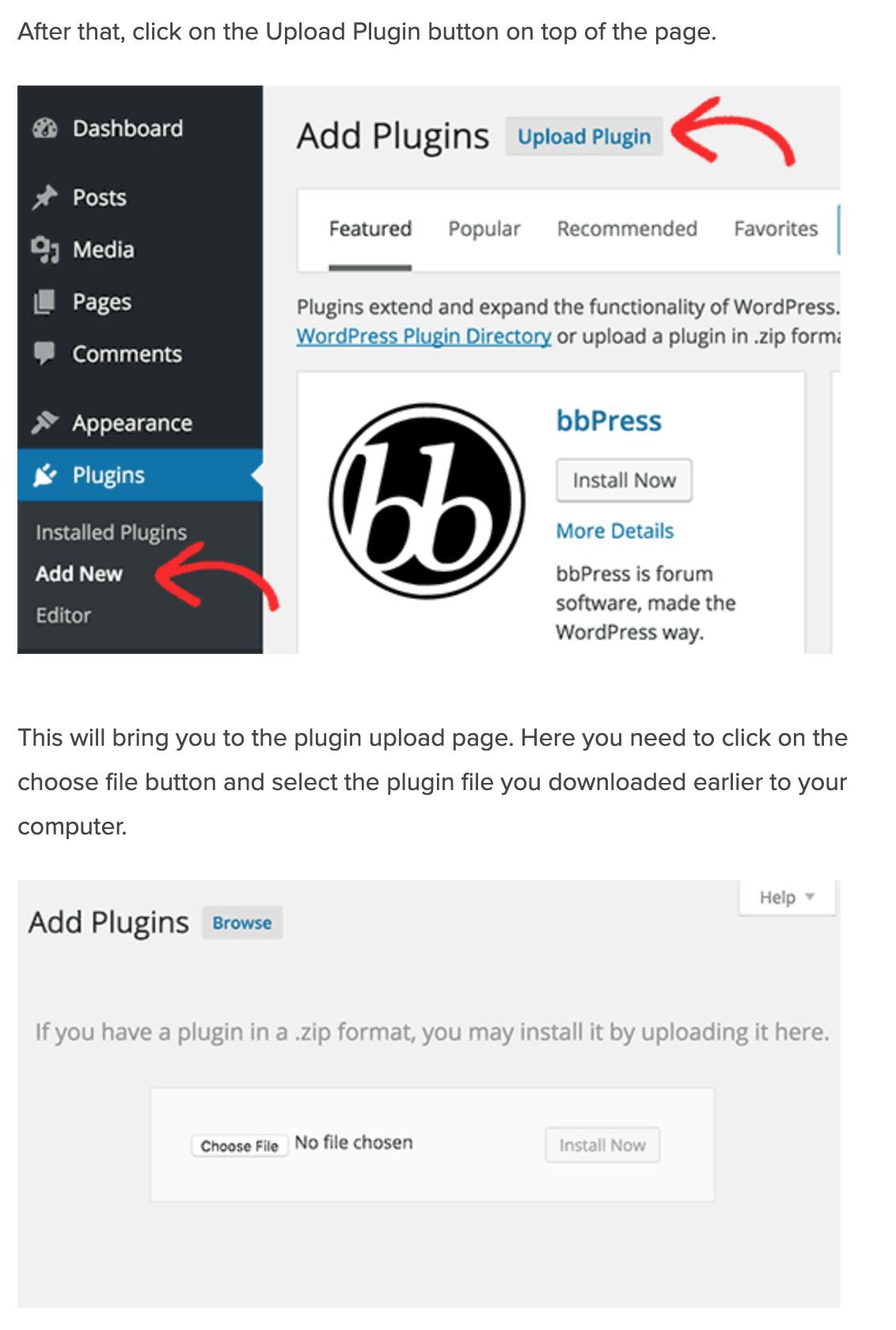
This will bring you to the plugin upload page. Here you need to click on the choose file button and select the plugin file you downloaded earlier to your computer.
WordPress will now upload the plugin file from your computer and install it for you. You will see a success message like this after the installation is finished.
Once installed, you need to click on the Activate Plugin link to start using the plugin.